Backlinks are an integral part of building an online presence through your website. In order for your content to rank high in search engines your website and it’s pages need to have a well-balanced backlink profile. In this article we will take a look into how to use SEMrush for link building.
We will also demystify some common misconceptions about backlinks and how they are used. It’s not just about quantity, it’s about quality and relevance. After going through this guide you will come out knowing more about the different types of backlinks and the appropriate methods to acquire them naturally.
With the SEMrush link building tool we can take a deep dive into a website’s link profile and it’s individual pages. The link building section of SEMrush features four powerful elements:
- Backlink Analytics
- Backlink Audit
- Link Building Tool
- Bulk Link Analysis
With these four individual parts we can gather important backlink data about our competitors, perform deep link analysis and discover new content marketing strategies. Let’s dive in and take a look at all the awesome link building data we can discover.
BACKLINK ANALYTICS
The backlink analytics inside SEMrush give you the ability to gather important data about the backlink structure for any given domain.

Once you run the backlink analytics tool you will receive important overview insights about the backlink profile of the domain.

Inside the overview section we can get a good idea of the overall backlink structure for the domain we are analyzing. Below is some of the important data about the domain that we can take a look at:
- Authority Score – This is a score which ranks the domain authority of the website between 1-100, with 100 being the highest. The domain authority measures the ability of a domain to rank it’s content high in search engines. In this case the domain authority of this website is 47, which is considered pretty good.
- Referring Domains – This refers to the amount of unique domains that link back to the main website. It gives us a good idea of the link diversity behind the domain. The amount of referring domains is over 1,200.
- Backlinks – This is the total number of backlinks that track back to our domain. The domain we analyzed has over 78,400 individual backlinks. This is a serious backlink profile.
- Monthly Visits – This is the estimated amount of organic visitors that come to the website on a monthly basis. This isn’t an exact figure and can become more precise with the integration of Google Analytics into SEMrush. Estimated monthly visitors are 19,400.
- Keywords – Keywords refers to the amount of ranking keywords that are responsible for bringing traffic to the website.
From our data we can gain a visual idea of the yearly changes in referring domains and the amount of backlinks pointing back to our main domain.

This is valuable to us because we can see the backlink trends for our competitors and how they compare to ours. If we notice that a certain website is ranking higher than us and the quality of our content matches theirs, chances are they have a more aggressive backlink strategy.
Going further we can see a breakdown of the referring domains and attributes of the backlinks.

This gives further insight into how the particular website is building it’s backlink profile. We can analyze:
- Different categories of domains by industry that link back to the website
- The top linking anchors the website is targeting
- A breakdown of the referring domains by their authority score
- The different backlink types used by the website
- Breakdown of the link attributes
This is important data which can help us analyze the backlink mix of the website as a whole.
Next we can take a look at the backlink profile distribution.

- TLD Distribution – The TLD distribution gives us a breakdown of the percentage of referring domains by their respective TLD. As you can see .com TLD are the leading referring domains with 56%.
- Top Countries – In this section we can see a breakdown of the top countries that the backlinks are coming from.
- Link Profile Distribution- Inside the link profile distribution we can see the ratio of referring domains to referring IP’s. A very high ratio typically indicates a low quality backlink profile.
- Similar Link Profiles – In this list we can see competitors websites which have a close similarity in their backlink profile to that of the site we are analyzing. This is very important because it can help give us a list of competitors that we can analyze.
This data is extremely helpful in helping you understand the kind of role a website’s backlink profile plays towards the overall traffic and engagement.
The backlink analysis is extremely helpful in helping you discover details about your backlinks and the backlinks of your competitors.
BACKLINK AUDIT
The backlink audit tool in SEMrush can help you keep an eye on your websites backlink performance and also your competitors. It allows you to track where your backlinks are coming from and can show you harmful backlinks you should remove which can have a negative impact on your search engine rankings.
Just type in the name of a website that you would like to see a backlink audit for and click start.
Grab a coffee, backlink audits can take up to 45 minutes to finish running.

After the backlink audit finishes you will be provided with a full overview of the backlink state of the domain that was analyzed.

Overall Toxic Score – The toxic score is based on the number of toxic backlinks leading to your website. To get a more accurate view of this you can connect your Google Search Console to the backlink audit tool.
Referring Domains – This is the amount of unique domains that link back to your website. It’s recommended that you have a healthy mix of niche relevant domains that link back to your website in order to rank higher in search engines.
Analyzed Links – These are the number of backlinks coming from referring domains to the domain that we are looking at. In order to gain a more accurate view of these we suggest connecting the backlink audit tool to the Google Search Console.
Domains by Toxic Score – This section shows us the distribution of all our analyzed domains according to their level of toxicity. The level of toxicity is typically tied to the spam score of the domain.
As you can see from our screenshot above, there are no toxic domains that link back to the site we analyzed which is what you want in a healthy backlink audit report.
Why is a Backlink Audit Important?
As your website begins to grow in terms of traffic and engagements it’s backlink profile tends to grow with it. In order to ensure that your website’s backlink profile remains healthy and compliant with Google, it’s important to conduct periodic backlink audits in order to continue the growth of your website.
It’s also important so you are aware what kind of link distribution you have across your website as a whole. You want to make sure you have a well balanced link profile which has links from high domain authority sites which are relevant to your niche.
LINK BUILDING TOOL
The link building tool offered by SEMrush makes it easy to start building backlinks effectively in an easy three-step process.
Step 1: Conduct Research
During the first step SEMrush will run through data of a chosen domain and allow you to find new backlink sources.
The link building tool allows you to move from website to website and compile a list of the best backlinks to target. In this phase you create your list of prospective websites that you can reach out to for backlink opportunities.
Step 2: Make a Connection
In the second step of the link building process you will review information about the website and its owners. You will record the contact information and then get ready to craft a message.
The great thing about SEMrush is that they provide you with an outreach template which allows you to send personalized messages.
Step 3: Track Your Backlinks
Tracking the status of your website’s backlink profile is crucial. When you notice that you have earned a backlink, make sure to check the source and ensure its’ a quality domain. You can also check and see if the backlinks you have acquired in the past are still active.
If you do notice that one of your links has been removed you can reach out to the website owner and see the reason why.
Enter in the name of the domain you wish to analyze and select your target country.

Once you do that the link audit tool will auto-generate some keywords that it believes you are trying to rank for.
You can add more target keywords and then proceed to enter in your competitors domains or let SEMrush use the auto-generated competitors it has found.
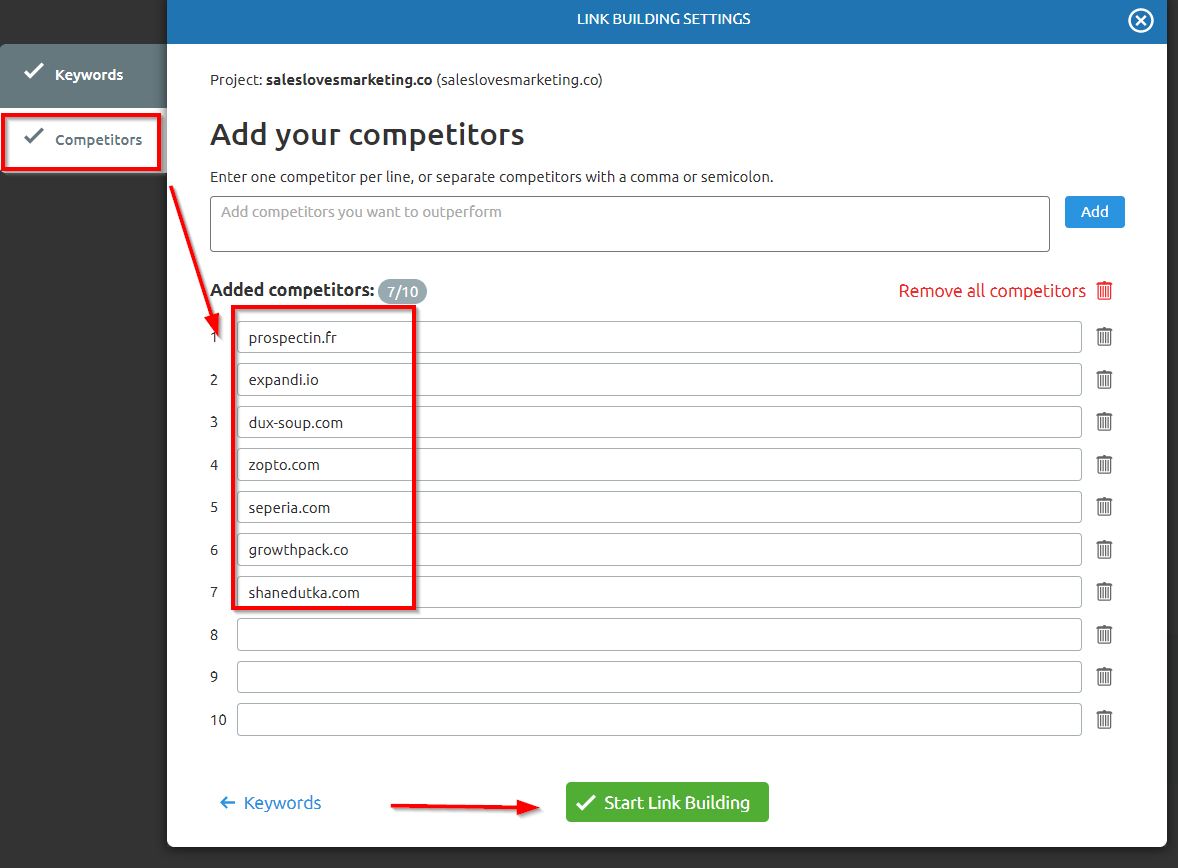
Once the tool is done running the link building report you can take a look at the domain prospects. These are lists of websites that have a high domain authority which would be very good to get a backlink from.

From the domain prospects menu you can choose to add the domain to your list of “In Progress” websites in order to create an outreach strategy. This is extremely effective in order to help you get in direct contact with a website owner for high quality backlinks.
Once you add a domain it will get moved to the “In Progress” tab and you can proceed to create an email in order to get in touch with them.

SEMrush’s link building tool provides you with an easy process of finding high quality domains, adding them to your list and a direct way to get in touch with them for link building opportunities. You no longer have to search and beg for backlinks, they are ready to be found with the link building tool.
BULK BACKLINK ANALYSIS
Last, but certainly not least we have the bulk analysis tool. It allows us to analyze up to 200 URL’s at once. This is very powerful if you want to conduct large scale link analysis on multiple domains.
This functionality is typically used for comparisons of backlink profiles between different domains and can be extremely useful to measure your backlink profile to your competitors.

Once it runs we can see how the backlink profiles differ between two unique domains. It allows you to see how different backlink volumes contribute to different factors of the website like it’s traffic.

It’s worth mentioning that no SEO tool is perfect and that the numbers you see will not reflect the exact metrics that a website has. They are meant to serve as comparative metrics that can help give you a better idea of the backlink profile of a website.