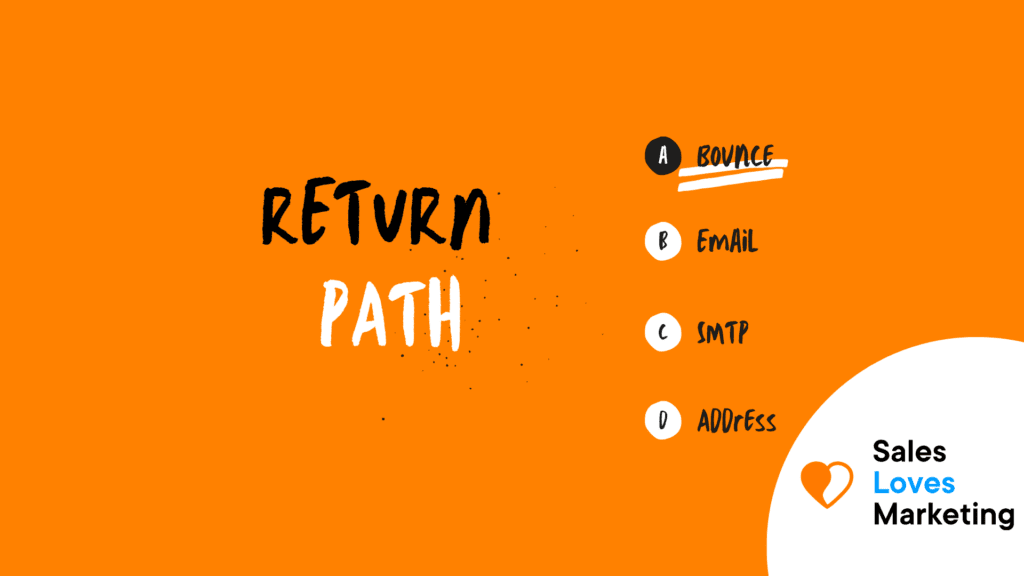What is the Return Path?
Return Path is an SMTP (Simple Mail Transfer Protocol) address to which all bounced emails are sent and processed.
This term, often called bounce address, reverse route, or envelope sender, is hidden in the header of emails and is a determining factor in increasing the sender’s credibility and sending reputation.
How does the Return Path work?
Email headers consist of two destination addresses; one is the sender’s address, which is seen by the recipient. The other is the return path, which cannot be seen by the recipient.
The Return Path stores the messages that cannot be delivered (returned or bounced). It is configured by the people in charge of developing the programs of the email platform providers (Gmail, Yahoo, Hotmail) and can be customized according to your needs using different programs.
Let’s see how it works:
Inbox servers receive the message, verify its identity and sending reputation, then send it to the recipients.
Validation and filtering are performed between the Return Path and the DMARC. The DMARC validates the sender by parsing the message to verify that the domain in the “sent from” field matches the domain in the return path field. (these are not always the same, so DMARC evaluates other factors).
Once the validation by DMARC is done, the bounced messages (hard or soft) are sent to the Return-Path for processing and storage.
Why is Return-Path important in marketing?
In marketing, it is essential that the message reaches as many people as possible to achieve more conversions. When doing email marketing, one of the resources we can use to increase email reputation and deliverability is the Return-Path.
Among the advantages of using it are the following:
- Signals where a return or undelivered messages should be sent when the email does not reach its destination.
- Return-Path causes failed delivery messages or bounced messages to be processed and stored separately in their own specific inbox to not clutter the original sending inbox.
- Since the Return-Path is an SMTP address, inbox providers and servers can use it to filter or not your messages, helping you to validate your identity as a user and giving your messages more credibility, thus increasing your sending reputation and email deliverability.
How can I configure my Return-Path?
If you want to configure or modify the Return-Path of your email, you must do the following:
Let’s suppose that:
Your domain is cakedomain.com, the return path prefix used by your email provider is “bbb,” and your email provider is saleslovesmarketing.co.
- Create a subdomain on your main domain by placing the Return-Path prefix of your email provider in front of it, like this:
bbb.cakedomain.com
bbb.cakedomain.com CNAME = bbb.saleslovesmarketing.co
This will mean that your domain bbb.cakedomain.com will now point to bbb.saleslovesmarketing.co, but users will still see bbb.cakedomain.com in the email header.
- Next, go to your email provider and ask them to activate the custom return path.