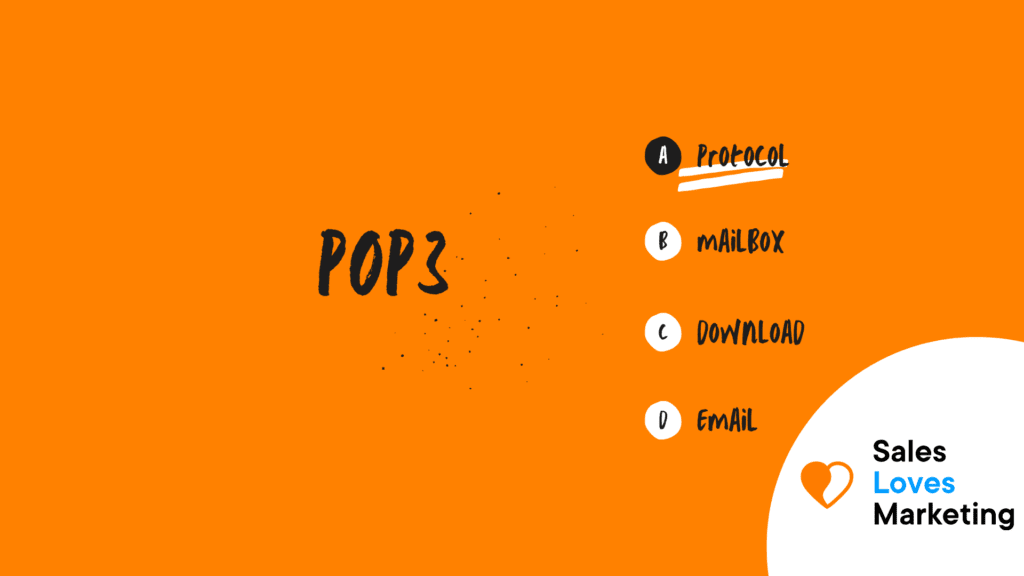What is POP3?
POP3, is an abbreviation of Post Office Protocol 3, is the third version of a standardized method to receive e-mail from a remote server to a local email client, which allows them to be read even without an Internet connection.
Similar to what happens in a physical version of a post office worker, POP3 receives and retains a user’s email until it is picked up by the user.
In earlier versions of POP3, when a person downloaded an email from the server to their email program, the server’s copies were automatically deleted.
How does POP3 work?
POP version 3, as stated in RFC 1939, supports many extensions and a large number of verification mechanisms. Its verification features are required to prevent malicious users from gaining authorization to access user messages.
In general, POP3 recovers messages from users in this way:
- Connect the mail server on port 110 (995 for SSL / TLS connections).
- Retrieve the email.
- Delete the copies of messages stored on the server.
- You are disconnected from the server in question.
Although POP3 clients can be configured to allow the server to continue saving some copies of downloaded mail, the steps mentioned above are the ones that are used frequently. Saving copies on the server is something that is often done through the IMAP protocol.
What is POP3 used for?
This protocol gives access thanks to an Internet Protocol (IP) network for a user client program to a mailbox (maildrop) that is maintained on a mail server.
The protocol allows actions to download and delete messages. POP3 clients connect, retrieve all messages, save them on the client’s computer, and finally delete them from the server. These procedures and POP design were motivated by users’ needs without a permanent connection to the Internet. In this way, they are allowed to retrieve and store the mail while they have a connection to later read and manipulate them while offline. POP3 clients have the ability to keep mail on the server after downloading it.
Comparisons between IMAP and POP3.
The IMAP protocol (Internet Message Access Protocol) is a newer and alternative protocol. What stands out the most from the comparison with POP3 is:
POP3 is a simpler protocol, which makes implementation easier.
POP3 moves the messages from the email server to the local computer. Still, there is usually the option of keeping the messages on the email server.
In its default mode, IMAP keeps messages on the email server simply by downloading a local copy.
POP treats the mailbox as a single store and does not handle the definition or concept of folders.
The IMAP client can make complex queries, requesting headers or the bodies of specific messages from the server, or it can also ask the mail server to locate messages that meet certain conditions. Messages on the mail server can be labeled with different status indicators, such as “replied” or “deleted,” and can remain there until the owner or user deletes them at any time.
In short, IMAP is designed to give the possibility of managing remote mailboxes as if they were local mailboxes. The user has the possibility to save the messages on the server or on the client machine, depending on the IMAP client configuration and the mail structure stipulated by the system administrator.
In the POP3 protocol, it is mandatory that the client that is currently connected to the mailbox is the only one at that moment.
On the other hand, the IMAP protocol specifically allows the connection and simultaneous access of several clients and offers the ability for the clients to capture the changes made in the mailbox by other connected clients.
When a message is retrieved via POP3, it is received in full, while IMAP allows clients to retrieve individual parts of MIME (Multipurpose Internet Mail Extensions) separately, such as accessing the plain text of the mail. without the obligation to recover the attached files.
What port does POP3 use?
In its default configuration, the POP3 protocol works on two ports:
- Port 110: This is the default POP3 port, which is not encrypted.
- Port 995: This is the (encrypted) port that should be used to connect with the POP3 protocol securely.