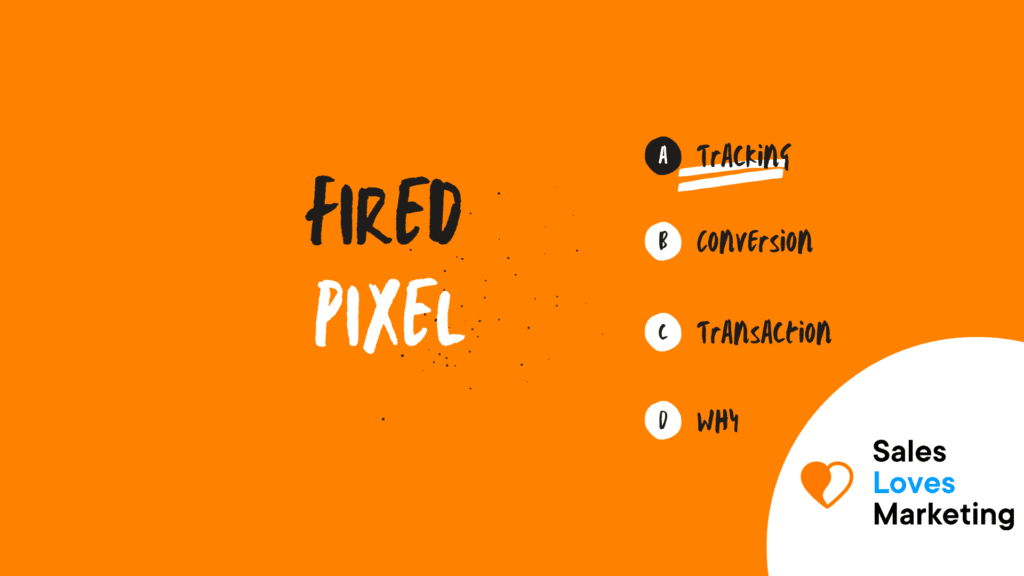What is Fired Pixel?
A pixel is a piece of code placed on the page where sales are generated or on the “thank you” page. A fired pixel is a signal that indicates that a tracking pixel has been activated.
Tracking pixels help track information of the kind that is generated when a user activates an affiliate button, when a website or web page loads, when a sale is made, or when an email is opened.
How does a Tracking Pixel work?
The person in charge of operating the website or web page or the person sending an email enters the tracking pixel using a part of a code in the HTML code or in the email of the website or web page. Within that code is an external link to the pixel server. When a user enters the target website, the client executes the HTML code, almost always on the user’s web browser. The browser follows the link and opens the graphic (invisible). This action is recorded and logged in the server log files.
Likewise, through this procedure, various information regarding the user is also transmitted. To collect information about the operating system or browser type, it is necessary to use the tracking pixel in combination with JavaScript, to some extent.
These are the different types of data that can be collected and analyzed through a tracking pixel:
- The operating system used also provides information about the use of mobile devices.
- The email or the type of website or web page that was used, for example, if it was used on a mobile device or on a desktop computer.
- The type of client used, for example, if a browser was used or it was through a mail program.
- The resolution of the screen used by the customer.
- The date and time the email was read or the website was visited.
- When using multiple tracking pixels, it is also possible to know the activities carried out on the website during a session.
- The IP address gives the information regarding the Internet service provider and the location.
How to insert a Tracking Pixel?
The installation and activation of a tracking pixel can be done in a number of ways, depending on the system. There are times when it is done through the content management system used; other times, the tracking pixel has to be configured directly in the source code of the site or web page or directly in the source code of the email.
Most of the time, web tracking analytics tools that require the tracking pixel’s implementation , such as Google Analytics or Facebook, have extensive instructions for their implementation and configuration.
Advantages of Tracking Pixels.
Using tracking pixels brings many benefits to website managers, SEOs, and email senders as well. This is because the information collected and generated can be used to improve its products and online offers, adapt the offers, and make them easier to use for the different types and versions of the most common browsers.
There is also the fact that tracking pixels are more effective than cache memory in browsers. When used in combination with JavaScript, more information can be collected, such as screen resolution, plugins activated and used, the support of some technologies by the browser, among others. All this offers the possibility of differentiating between real users and bots, managing user profiles. The IP address, the inputs of a specific user, and the user’s properties can be used to create navigation itineraries. However, the tracking pixel is generally only the basis for web analysis. It takes the use of modern technologies that only highly specialized service providers can do.
Tracking pixels can also be beneficial in the study of newsletters sent via email because they show the opening rates of certain newsletters or emails by using the user’s statistical data. In combination with A/B testing, successful marketing campaigns can be designed.
Importance of Tracking Pixels for Web Analytics, Advertising, and SEO.
Most of the time, tracking pixels serve similar roles to cookies. User traces are stored in a file that is kept on the user’s hard drive. But, there are more and more users who are taking action to avoid and block cookies through browser functions. Consequently, cookies generally provide incomplete data, and their use is sometimes blocked entirely.
An alternative to the cookie is the tracking pixel, and this is because its use cannot be blocked through a normal browser. However, it must be taken into account that there are some browser extensions, programs, and add-ons that can block tracking pixels and thus prevent the study of a log file.
Get started yourself with SEO with this all-in-SEO tool.