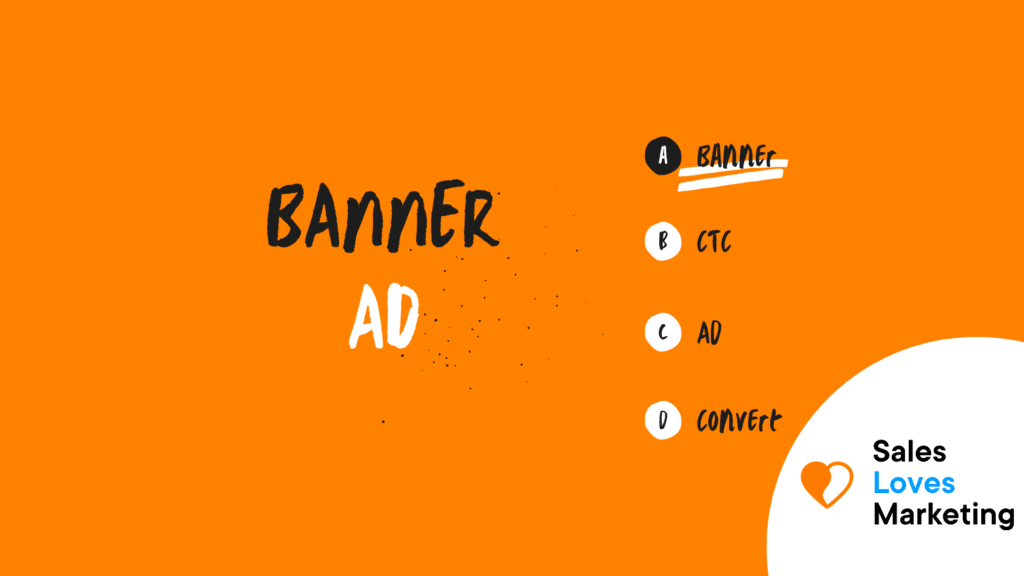What is Banner Ad?
A Banner Ad or web banner is a form of advertising that is displayed on a web page. It consists of embedding an ad containing an image (.jpg, .png, .gif) or some other static or animated multimedia object.
Their function is to promote a brand and attract the public to a website or web page through a link that leads to the advertiser’s website or some other external site.
How does Banner Ad Work?
They work in the same way that a physical store banner works: it offers great discounts on products, announces new products, captures customers’ attention, and invites them to enter the store. Here are more details:
- Increase customer traffic. The banner ad invites and persuades the public to visit the advertiser’s website by clicking on it.
- They help sell a product. When the context and placement are right, banner ads help people buy certain products.
- They help attract the customer’s attention.
- Announce sales offers and discounts to potential customers
What is The Difference between Display Ads and Banner Ads?
It is the same term but expressed in different words.
How much do Banner Ads Pay?
Many networks sell “site-wide” ads to advertisers and earn a CPM rate of about $ 5 for the ads. Networks keep between 30% and 50% of the $ 5 as their share. The profit for a site can be close to 0.3 cents for each impression displayed on the site. If a site produces 50,000 impressions per month, the profit would be $ 150 per month.
If you have the pay-per-click method, the profit would be between 3 and 20 cents per click. The most common average is 5 cents. If the click-through rate is 1% and the page generates 50,000 impressions per month, it will earn $ 25 per month.
How To Create Banner Ads?
According to the Google support page, the steps to create a new advertising banner are:
- In the top menu, select File> New …
- In the dialog box that says: “Create new blank file,” choose Banner as the ad type.
- Choose from the options:
- Name: enter the name of the ad. This is the name that the HTML file will have.
- Location: select where to save the.
- Environment: you select the area of ads where you want to publish the ad. Google Web Designer supports Display & Video 360, Google Ads, and Google AdMob advertising environments. Non-Google ads can also be created.
- Dimensions: Choose Responsive Layout to build an ad with adaptive size to the viewport or ad space where it will be displayed, or if you know the specific size, set the ad dimensions. The most common banner sizes are named in the drop-down list. If you want to use a size not shown in the list, select “Custom” from the drop-down menu and enter the width and height manually.
- Animation type: you choose the form of animation you want to use at first (it can be modified later). Quick mode lets you animate your ad scene by scene, while advanced mode lets you animate individual parts on your timeline.
- Click on “OK.”
Best Practices in Banner Ad Design To Get More Clicks.
- Use the most effective standard banner sizes. According to Google Adsense, the most successful are:
300 × 250px – Medium rectangle
336 × 280px – Large rectangle
300 × 600px – Half page
728 × 90px – Classification table
- Position the banner ad properly, preferably near the main content of a page and in the upper half of the page.
- Maintain the hierarchy. Effective banner ads are designed to raise awareness of the brand and draw traffic to a website. They have three main components:
- To create brand awareness, the company logo must be visually dominant but without detracting from the call to action or value proposition.
- The value proposition shows the service/product that it provides and attracts on itself with attractive prices and offers.
- The call to action (CTA) is the button or text that suggests users to click it.
- Keep images and content simple. Most of the time, the public only sees the web banner ad for a moment.
- If buttons are to be used, they should be placed after the copy on the lower right side with colors consistent with the entire ad set and in contrasting colors.
- Effective banners have a well-defined frame with graphics that extend to the edges of the box.
- Make your text instantly readable:
- Make the body and title of the text different sizes. Every copy should be four lines or less.
- Do not use fonts with very thin weights, neither italic/script nor all capital letters or font sizes less than 10 points.
- Animated web banner ads generally out-perform static banner ads, as long as they are not distracting from the ad message. The animations must be simple and not be repeated more than three times.
- When an ad is visually integrated into the sites where it is displayed, there is a better chance of gaining public trust. They shouldn’t be too mixed up, as banner ads should always be visible and clickable.
- The banner ad will link to a landing page that includes an offer. Make sure your ad is consistent with your brand and landing page, so you don’t mislead customers.
- Infuse a sense of urgency through bold, high-contrast colors. Banner ads don’t always have to be subtle.
- Choose important images and photographs that accentuate the message and relate directly to the product.
- Choosing the appropriate colors is important since each color has a different association, and you must consider what kind of emotions you want to evoke in the audience.
- As for the size of the file, the smaller, the better, your ad needs to load quickly on a page before users scroll down and don’t see it.
Get started yourself with SEO with SEMrush; an all-in SEO tool (Free 7 day trial).